New Release: Treatment Records Entry to NightScout
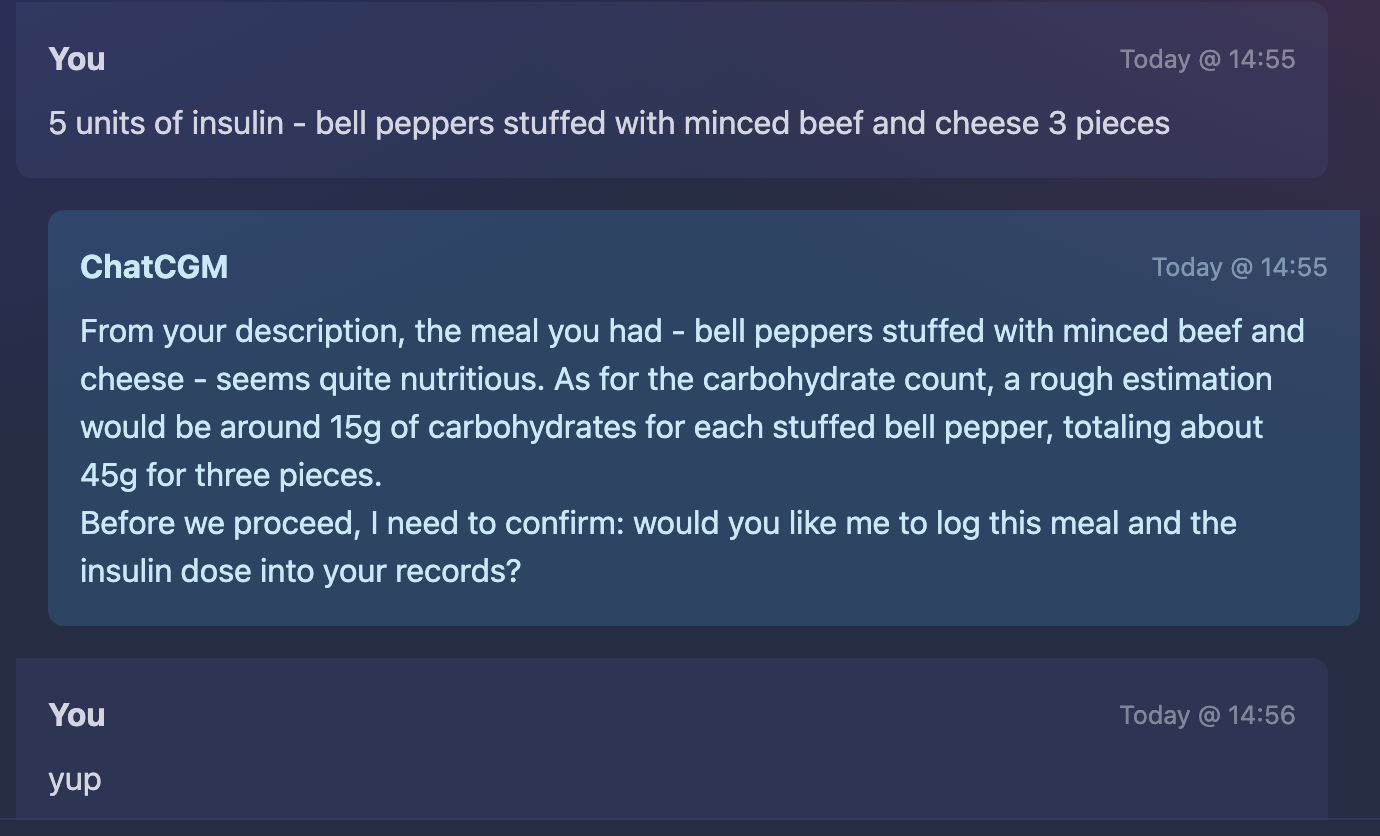
We’re excited to announce a significant update to ChatCGM. With this new release, we’re introducing a feature that many of you have been eagerly waiting for: the ability to enter treatment records directly into NightScout through ChatCGM.
Simplified Record Entry with Natural Language Interface
Users can now simply drop a message like “100g carbs, 5 units about half an hour ago,” and ChatCGM will create a corresponding record in NightScout. This record will include both carbohydrate and insulin intake. The use of a natural language interface not only makes the data entry process more straightforward but also more enjoyable. We believe that this approach will make it much easier and more engaging for you to keep up with treatments tracking.
Meal Carbs Estimation
We understand that estimating the carbohydrate content of meals can be challenging. To assist with this, ChatCGM can now help estimate the amount of carbs in your meal.
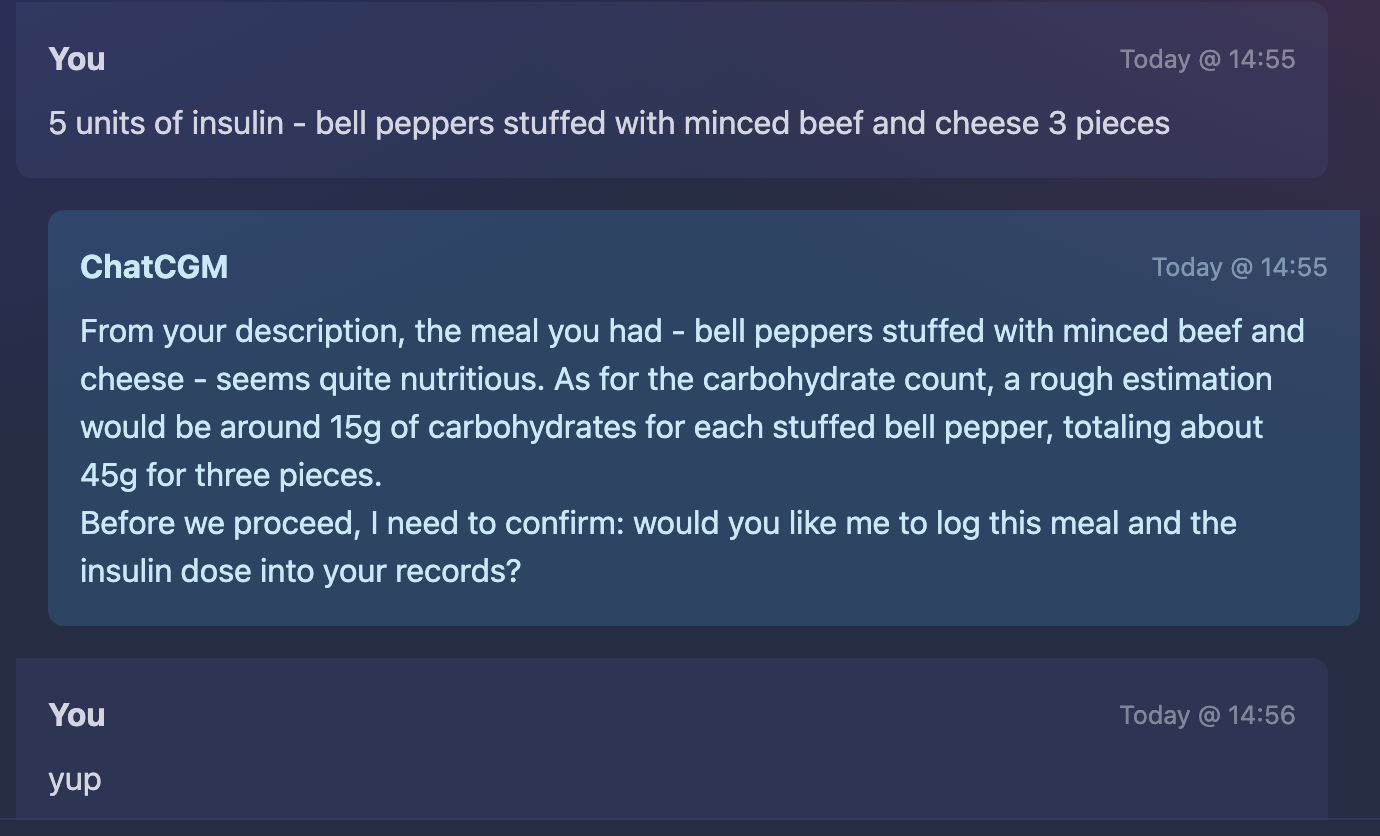
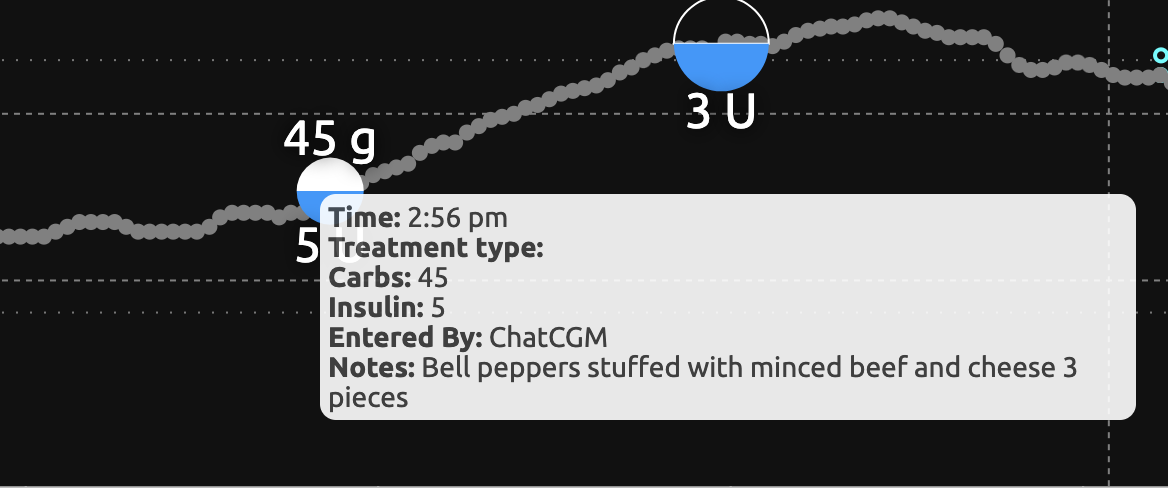 Please note that this feature is still experimental and may not always provide good estimates. However, we believe it can be a valuable tool in your diabetes management toolkit.
Please note that this feature is still experimental and may not always provide good estimates. However, we believe it can be a valuable tool in your diabetes management toolkit.
Exercise Tracking
In addition to meal and insulin tracking, users can now also record their exercise activity. Whether you’ve been cycling for an hour or taking a brisk walk, you can easily log this activity into NightScout through ChatCGM.
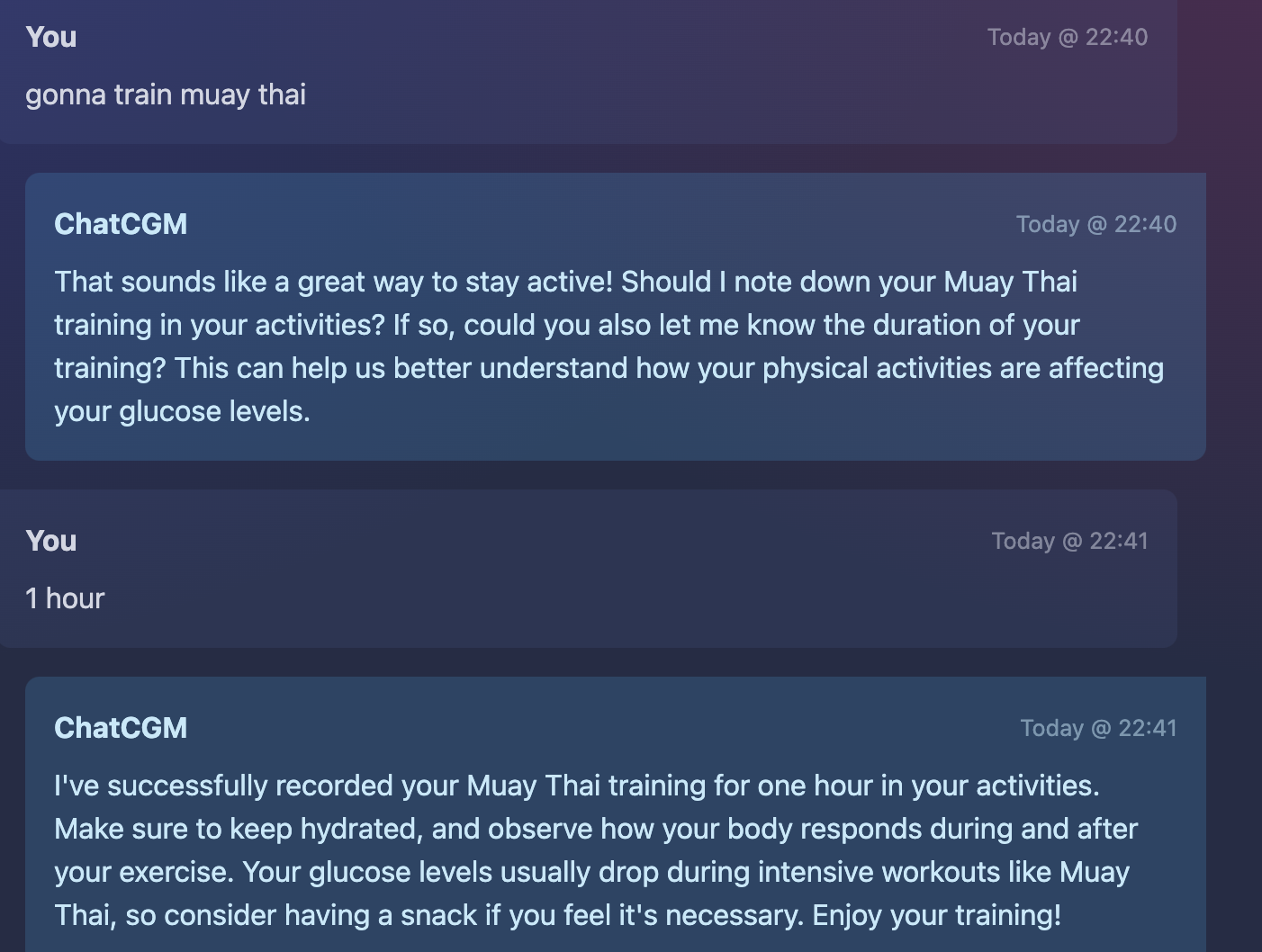
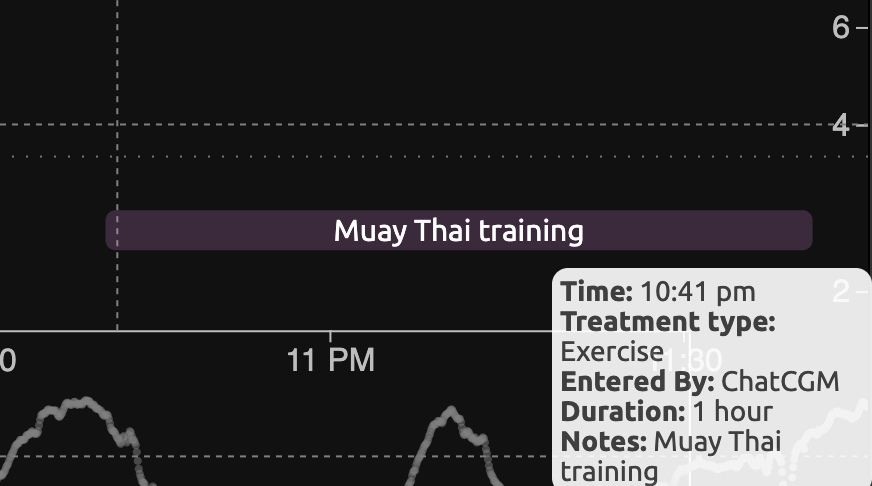
Personalized Health Notes
Generally, if there’s something specific you want to remember or track related to your health, you can simply ask ChatCGM to add a note. This feature allows for more comprehensive health tracking and personalized care.
Configuration
If you want to try these new features there is a change you might need to make to enable ChatCGM to write treatment records to your Nightscout.
- Create an API secret in the nightscout admin panel with roles careportal, readable following the instruction here.
- Update the API Secret configuration in ChatCGM settings.
- Enable Update Treatments option in ChatCGM settings.
Also, for the easy access from your mobile device you can use Add to Homescreen option in your mobile browser to use ChatCGM as an app.
We’d love to hear your feedback, so don’t hesitate to get in touch and let us know what you think! As always, thank you for your support.